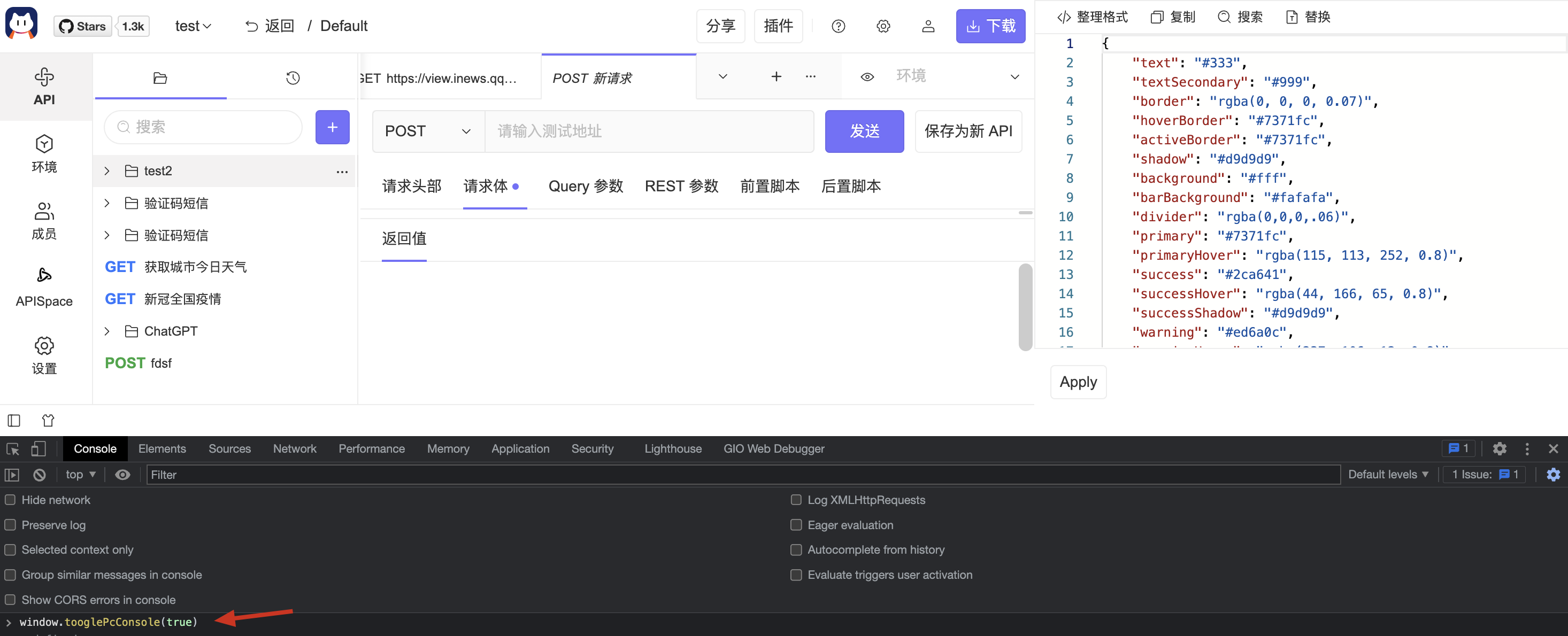Appearance
主题
主题插件允许我们自定义应用各模块颜色,使用自己喜欢的颜色配置 Postcat ~
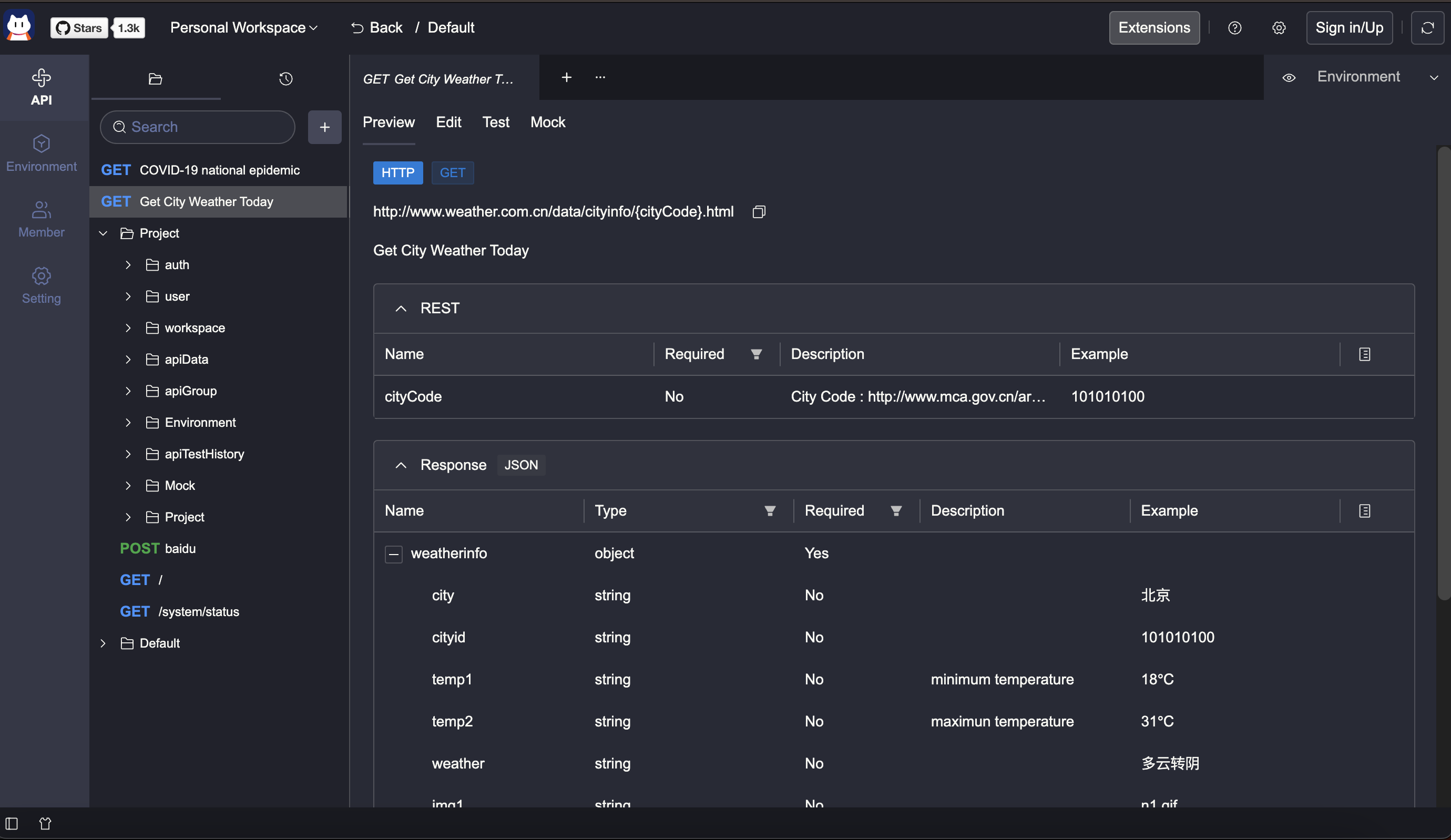
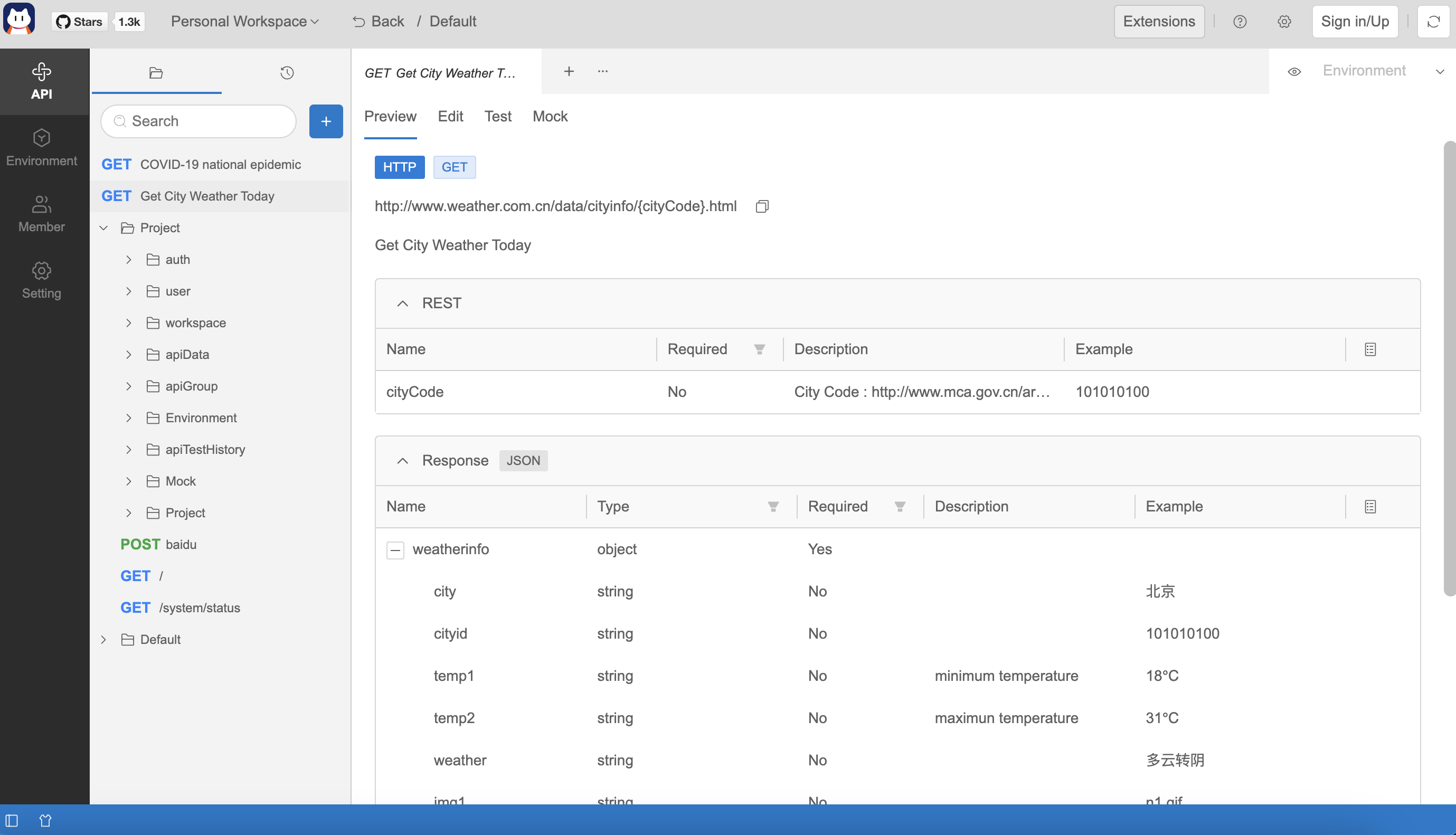
示例代码
自定义主题:vscode postcat dracula
配置
json
//package.json
{
"name": "vscode-postcat-dracula",
"title": "Dracula Official Theme",
"version": "0.0.5",
"description": "VSCode Dracula Official theme",
"author": {
"name": "Postcat"
},
"engines": {
"postcat": "^0.0.1"
},
"logo": "https://data.eolink.com/Q3KxMRJdf30c17f31607f0618109545612af625f5146a7d",
"categories": ["Themes"],
"features": {
"theme": [
{
"label": "${theme.label}",
"baseTheme": "pc-dark", //pc | pc-dark
"id": "vscode-dracula",
"path": "./themes/default.json"
}
],
"i18n": {
"sourceLocale": "en-US",
"locales": ["zh-Hans"]
}
}
}
JSON 颜色配置示例:
json
// default.json
{
"colors": {
"icon": "#c5c5c5",
"text": "#f8f8f2",
"background": "#282a36",
"primary": "#44475a",
"info": "#3794ff",
"divider": "rgba(248, 248, 242, 0.2)",
"textLink": "#3794ff",
"danger": "#ff5555",
"barBackground": "#191a21",
"border": "transparent",
"tabsBadge": "#6272a4",
"tabsActiveBadge": "#f8f8f2",
"inputIcon": "#f8f8f2",
"inputBorder": "rgba(248, 248, 242, 0.2)",
"selectBorder": "rgba(248, 248, 242, 0.2)",
"inputPlaceholder": "#6272a4",
"selectItemSelectedText": "#f8f8f2",
"selectItemSelectedBackground": "#44475a",
"layoutHeaderBackground": "rgb(33, 34, 44)",
"layoutSidebarBackground": "rgb(52, 55, 70)",
"layoutSidebarText": "#6272a4",
"menuItemActiveText": "#f8f8f2",
"layoutFooterBackground": "rgb(25, 26, 33)",
"layoutFooterText": "rgb(248, 248, 242)",
"treeBackground": "rgb(33, 34, 44)",
"buttonPrimaryText": "#f8f8f2",
"buttonBorder": "transparent",
"buttonDefaultBorder": "rgba(248, 248, 242, 0.2)",
"buttonDefaultHoverBackground": "#52556c",
"buttonDefaultHoverText": "#f8f8f2",
"tabsCardText": "#6272a4",
"tabsCardItemActiveText": "#f8f8f2",
"tabsCardItemBackground": "#21222c",
"tabsCardItemActiveBackground": "#282a36",
"tabsCardItemActive": "transparent",
"activeBorder": "#6272a4",
"radioBorder": "#6272a4",
"radioCheckedBackground": "#6272a4",
"checkboxInner": "#f8f8f2",
"checkboxBorder": "#191a21",
"checkboxCheckedBackground": "#21222c",
"checkboxCheckedBorder": "#191a21",
"collapseBorder": "rgba(248, 248, 242, 0.2)",
"collapseHeaderBackground": "rgba(248, 248, 242, 0.04)",
"tableBorder": "rgba(248, 248, 242, 0.2)",
"tableHeaderBackground": "rgba(248, 248, 242, 0.04)",
"tableHeaderText": "rgb(248, 248, 242)",
"scrollbarThumbBackground": "rgba(121, 121, 121, 0.4)",
"dropdownBackground": "#343746",
"dropdownItemHoverBackground": "#44475a",
"dropdownItemHoverText": "#f8f8f2",
"spin": "#a4aad0"
}
}
所有颜色配置可见:theme.model.ts
快速调试
可以通过打开控制台,配置颜色看效果,配置结束后再上传插件。